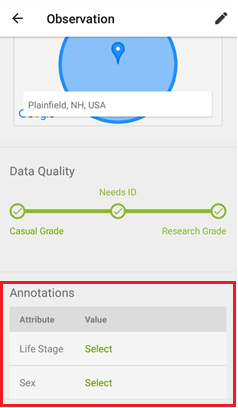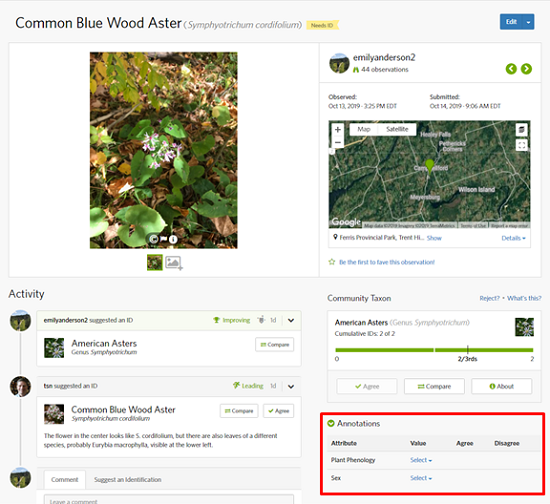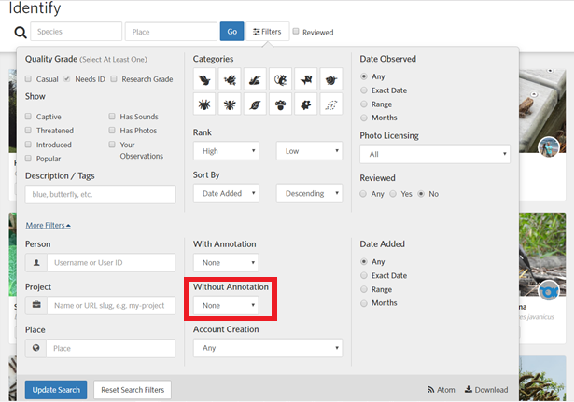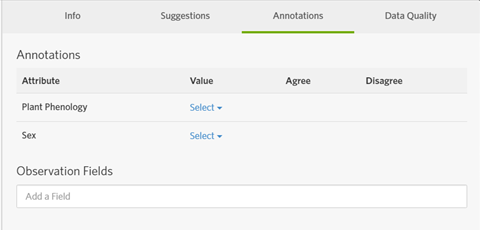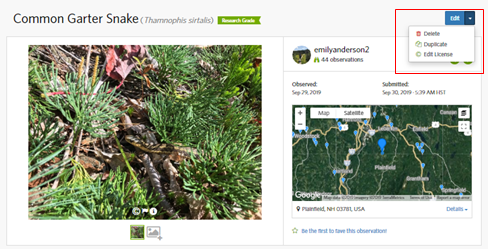November is an underappreciated month in Vermont. After the stunning reds and golds of October, November hangs limp and drab, waiting for the first snowfall. Many see winter as a blank canvas, however I believe that November is the true canvas. In “stick season”, the landscape is stripped bare, waiting for the first snowfall to cover it back up again.
As autumn draws its last remaining breaths, the scurrying begins to fade and animals large and small make their final preparations. Some finally embark on their southbound journeys, some disappear underground or into hidden corners of the landscape, and some don their winter wear. The stillness and darkness make it seem as though the world around us is going to sleep, waiting to wake when the days begin to lengthen again.
If you are like me, this season may make you desire deep rest, warm food, and the comfort of soft indoor spaces. However, Vermont’s hills and valleys still have plenty to observe. If you are curious about what you might see at this time of year, check out the Vermont Center for Ecostudies’ blog for your Field Guide to November. If you would rather stay inside and live vicariously through others out wandering the barren woods, there are plenty of observations on the Vermont Atlas of Life that need to be identified!
This Week on Tech Tip Tuesday
For those of you opting for the latter, this week I will provide you with tips on how to be a superstar identifier on iNaturalist. For those of you who have never used the identify feature before, this handy tool allows you to confirm, contest, or suggest identifications with ease. When done properly, identifying photo-observations is vital to creating confirmed observations that we can use to monitor species here in Vermont or around the world. When an observation reaches “research grade”, meaning that it has received two or more concurring identifications, it is shared with the Global Biodiversity Research Facility (GBIF) where it becomes part of an enormous international biodiversity network that is free to use by scientists, policymakers, and anyone else who may need it. Through these contributions, folks who use iNaturalist contribute important information that helps support science and conservation everywhere. However, when observations remain unidentified or are not identified correctly, valuable data is left behind.
The good news is that there are always opportunities to improve this data and it is never too late to amend an observation’s identification. For this reason, it is important to add identifications to research grade observations as well as observations below research grade. Misidentifications will sometimes slip by and become research grade. Adding additional identifications to an observation that has already achieved research grade will improve our confidence in that identification and increase the likelihood of catching a misidentification. As we see it, the more IDs an observation has, the better!
Below is a list of common mistakes that people can make when identifying observations on iNaturalist which can lead to misidentification.
- You feel like you have to identify an observation to the species-level without knowing that it is correct.
iNaturalist is an amazing tool capable of great accuracy when identifying observations. Even if the right species is not listed, the correct genus often is. However, every once in a while it struggles to identify an observation. In these moments, it is tempting to guess or unquestioningly follow all of iNaturalist’s species suggestions when recording your observation. I understand that no one wants to look like they do not know what they are seeing. However, it is perfectly ok if you leave your identification at the genus or even kingdom level. If all you know is that you are looking at a plant, great! The problem is, if you take a guess when identifying something and get it wrong, it is possible that no one will catch it. But, if you just write “plant”, you will likely draw in people who are looking through the plants and trying to make observations more specific. So, when in doubt, stick to what you are positive you know. iNaturalist is a team sport and no reasonable user will put you down for not knowing how to identify something.
- You never use the suggested id feature.
Some people for one reason or another choose to opt out of letting iNaturalist suggest identifications for them. If you do not know how to use this feature, please shoot me a message and I will happily help! If you know how to use it but are still choosing not to, then I highly encourage you to start. Like I mentioned in tip #1, iNaturalist often offers great suggestions, allowing users to at least confidently identify their observation to the genus level. Unless you are an expert in your field or observed something very common, you will probably benefit from iNaturalist’s suggestions. This feature exists to support you as a naturalist and I highly recommend that everyone use it, regardless of skill level.
- You identify someone else’s observation to the species level without all of the necessary information.
When identifying other people’s observations, you may feel tempted to make an identification on a species that requires a microscope, elevation data, or a similar tool or piece of information to make a positive identification. In these cases, it is best to identify to the level you can confidently determine without that information. If you are curious, you can also message the observer and see if they can provide you with the information that you need to make a better identification.
- You go along with someone else’s suggested ID.
Unless you know for a fact that this person is an expert in whatever they are identifying, it is important to think independently instead of just agreeing with their suggestion. This is where a lot of errors occur. Whenever you approach an observation with an existing suggested identification, whether it is your own observation or someone else’s, it is important to do your own investigation. There are plenty of field guides and websites that can help you learn what a particular species looks like. I recommend turning to one of these before hitting the agree button.
These are four basic tips for improving your identification skills, however many more exist. Keep a lookout for more on this topic in the coming months!
TTT Task of the Week
Now that we have talked about some common mistakes when identifying, it is time to go practice! Your task for this week is to find at least 2 non-research grade observations and 1 research grade observation in VAL and suggest an id. Remember to stick to what you know and look up a species in a field guide before hitting ‘agree’. If you need help using the identification tool, there’s a great tutorial that will walk you through it.
As always, thank you for helping us map Vermont’s web of life and happy observing!