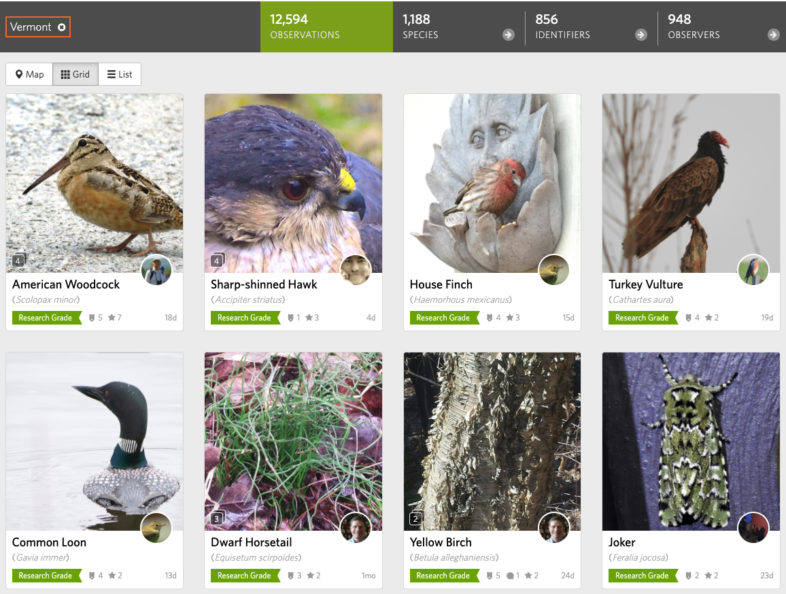Raise your hand if you got sunburnt this weekend. I know I did. We had a glorious weekend in my small corner of the northeast with warm temperatures and mostly sunny skies. I’m trying not to think about the snow that’s forecasted for later this week and choosing to look at the newly fanning foliage instead of the dark grey clouds. While at times frustrating, this unpredictable weather will make those first true warm days of summer all the sweeter.
As always, spring remains undeterred and marches forward, regardless of what the weather throws at it. This morning I saw a proud tom turkey puffing out his feathers in the woods near my house, likely showing off for a female just out of sight. I hope that you all are also finding joy in the signs of spring near you. If you’re curious about all May has to offer, check out VCE’s Field Guide to May.
This Week on Tech Tip Tuesday
This week, we’re going back to the basics. While reviewing observation basics may feel unnecessary to some experienced users, getting reminders can be helpful for everyone at any stage in their iNaturalist adventures. I often find that in reviewing the building blocks, I remember steps that I should be taking yet often forget in the rhythm of regular practice. I hope these tips do the same for you.
For those of you who are new iNaturalist users or just new to the Vermont Atlas of Life, welcome! I hope the tips provided below help answer questions you may not have realized you had. If you are looking for additional tips and tricks for becoming a better iNaturalist user, I recommend checking out previous Tech Tip Tuesdays on the Vermont Atlas of Life website. If you have a burning question that isn’t answered there, you can either ask me directly or submit it as a future Tech Tip Tuesday topic.
Now, let’s get started.
Tip #1—Adding multiple photos. The first consideration when creating an observation is which photos to upload. Each iNaturalist observation can only identify one species. That means that you should not upload multiple photos where each contains a different species (one photo has a maple, another a frog, another a groundhog). You can upload photos with more than one species in them (say a bumble bee on a flower), however you will only be able to identify either the bumble bee or the flower. You can duplicate that observation if you want to identify the other species in it. Finally, you also need to make sure that all photos included in your observation are of the same individual. If you decide you want to record all the maple trees in your backyard, you need to make an observation for each individual maple tree, instead of adding all of them to one observation. The exception is if individuals are so close together that it’s impossible to photograph them separately, like a herd of deer or flock of birds.
General rule: only upload multiple photos in one observation where the date, time, location, and individual are the same.
Tip #2—Make your subject obvious. When selecting photos, you want to make sure that the observation’s subject is obvious so that other users know what they’re helping you identify. If it’s not obvious, you can crop the photo or add a circle or arrows to indicate what you’re interested in. For example, in my observation of a moose, I circled the moose to make it obvious. This is particularly helpful in photos of forest edges where it may not be immediately clear which tree species you’re interested in.
General rule: if the subject isn’t clear, find a way to make it obvious.
Tip #3—Add an identification. Identifications are one of iNaturalist’s cornerstones. However, what should you do if you have no idea what you saw? The first thing to do is look at the suggestions generated by iNaturalist’s artificial intelligence. If you see a species that you are confident is the correct identification, select that. One helpful clue is looking to see if the species is marked as “visually similar/seen nearby”. If you can’t confidently select a species, you can look at the suggested genus or family. If this seems like a good fit, select it and another user will likely be able to help narrow the identification down from there. If the genus or family suggestion also seems wrong, or none is provided, you can leave it as a broader identification, such as “bird”, “amphibian”, or even “plant”. Using these broader identifications will help other users who are looking to help identify birds or plants find your observations more easily. Ultimately, you want to avoid leaving the identification box blank or just as “unknown”. This will make it harder for others to find your observation.
General rule: when in doubt, go with what you know for sure, even if all you know is that you saw a plant or animal.
Tip #4—Check the location. An observation’s location is one of the most important pieces of data provided and is necessary for an observation to reach research grade status. It’s how scientists and those of us reviewing the data can figure out if a species is new to an area. If you’re using your smartphone, the location will usually appear automatically and correctly, but not always. Always double check your location when uploading an observation. In some cases, you may have to add it manually by clicking the box that says “Location”. If needed, you can also check your locations in batches after uploading by using iNaturalist’s calendar tool.
General rule: always check to make sure that locations are accurate either while uploading or afterwards.
Tip #5—Mark as captive or cultivated when necessary. In general, you should focus your citizen science efforts on wild species, however occasionally a domesticated species sneaks in. When you upload an observation of a pet, potted or garden plant, zoo animal, or any living thing that is placed in a spot by humans, you need to mark it captive or cultivated (there is a box that you check on the upload page). Marking it as such will help others correctly use your observation when gathering data from iNaturalist.
General rule: always mark captive or cultivated animals and plants.
Tip #6—What you should and shouldn’t add. You should definitely add observations of any living (or recently dead) wild plant, animal, or fungi you come across, or signs such as fur, tracks, scat, or seeds. People often falter when it comes to adding observations of super common species such as Gray Squirrels and American Robins, however these are important to include. Who knows, these species we consider common now could disappear someday and scientists will want to know where they once lived. Rare species are important to add too. Don’t worry, iNaturalist automatically obscures their coordinates so other people can’t find and harvest or capture them. On the other hand, you shouldn’t add photos of fossils, inanimate objects, or people. iNaturalist is not designed to record them and uploading photos of humans brings into question privacy law issues.
General rule: do upload sightings of living and recently dead wild animals, plants, and fungi; do not upload photos of fossils, inanimate objects, or people.
I know that countless other tips exist beyond the handful I’ve listed, so please feel free to add ones that have helped you in the comments below!
TTT Task of the Week
When you set out to upload your observations this week, I want you to keep the tips above in mind. Try and check yourself to see if you’re accidentally adding photos that should go in separate observations or forgetting to mark a captive or cultivated observation. If you have tips that you want other users to know, please share them in the comments below!
As always, thank you for helping us map Vermont’s biodiversity, stay safe, and happy observing!